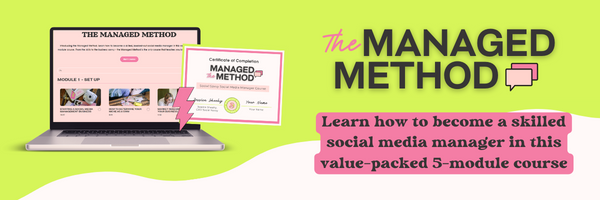How We Plan Out Our Social Media Management Client's Instagram Stories
One of the most common questions in our Facebook group for social media managers we've been asked is how we create + organize our client's story content.
Instagram, Facebook, and TikTok all have story features for us to leverage. Stories can be a powerful asset to your overall social media presence. This is where you can build relationships with your audience, increase visibility, showcase authenticity, and build out highlights for your profile.
Let's flip the page and talk about how we can go about creating these stories!
How To Create Instagram Stories for Clients
The process that works well for us is we create separate content pillars for stories, which can be your Instagram highlight topics. When it comes to choosing these, a good reference point is the brand's website tabs or even brand pillars. Once we have our set categories, we create a base level of stories to start. From there, we continue to build on these over time!
Here's our controversial part, or our unpopular opinion if you will...in 2024, we actually haven't been putting a specific number on how many Instagram stories are included in a package. Instead, we see what frequency the audience responds to the most and craft accordingly when we are feeling inspired.
We have numerous Instagram story idea blogs for different industries, head back to our blog home page and search for yours!
How To Organize Instagram Stories
We organize all client information within a board in Asana, including a content calendar. Within the content calendar, we create each story set as a task. We then include a tag for stories, a spot for a link, add any details into the notes section, and upload the story files into the task as well. We add the client in as a guest to their brand board specifically for reviewing and commenting purposes, where they can approve or submit revisions for our team.
As for the backend of this, we use Canva for organizing the bulk of stories. Inside our Canva account, we have folders for each client which we add their content into. We typically organize ours by quarter and ensure to be mindful when creating the name for the file. We name our files as follows: "Client Name | Quarter Year | Asset," (i.e. "Social Savvy | Q3 2024 | Instagram Stories")
We hope this helps you see into our Instagram story crafting and organizing process for clients!
Get more insights into how we set up our client management process through masterclass breakdowns (plus a resource vault for all social media manager essentials) inside our Managed Method course for social media managers!