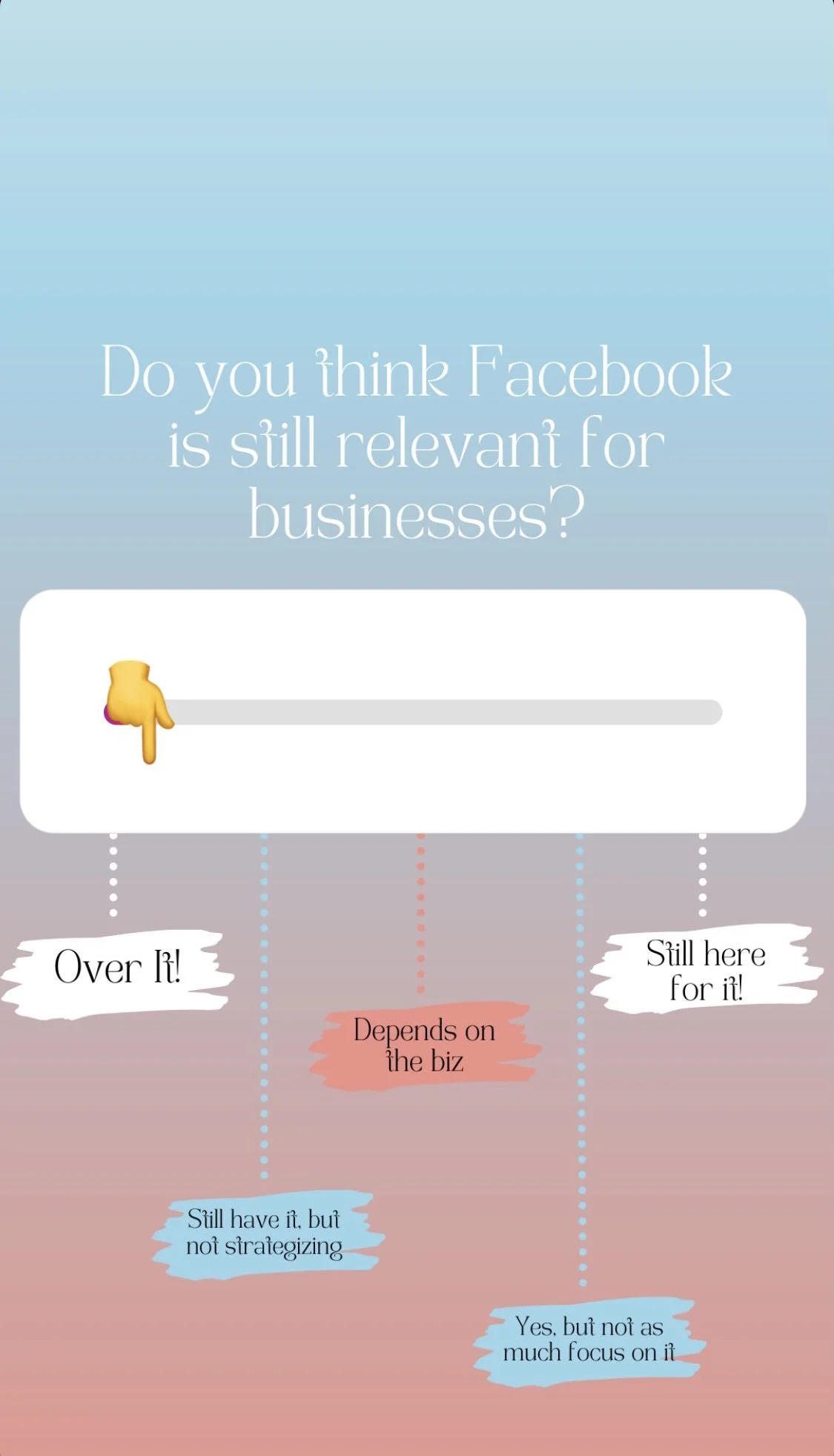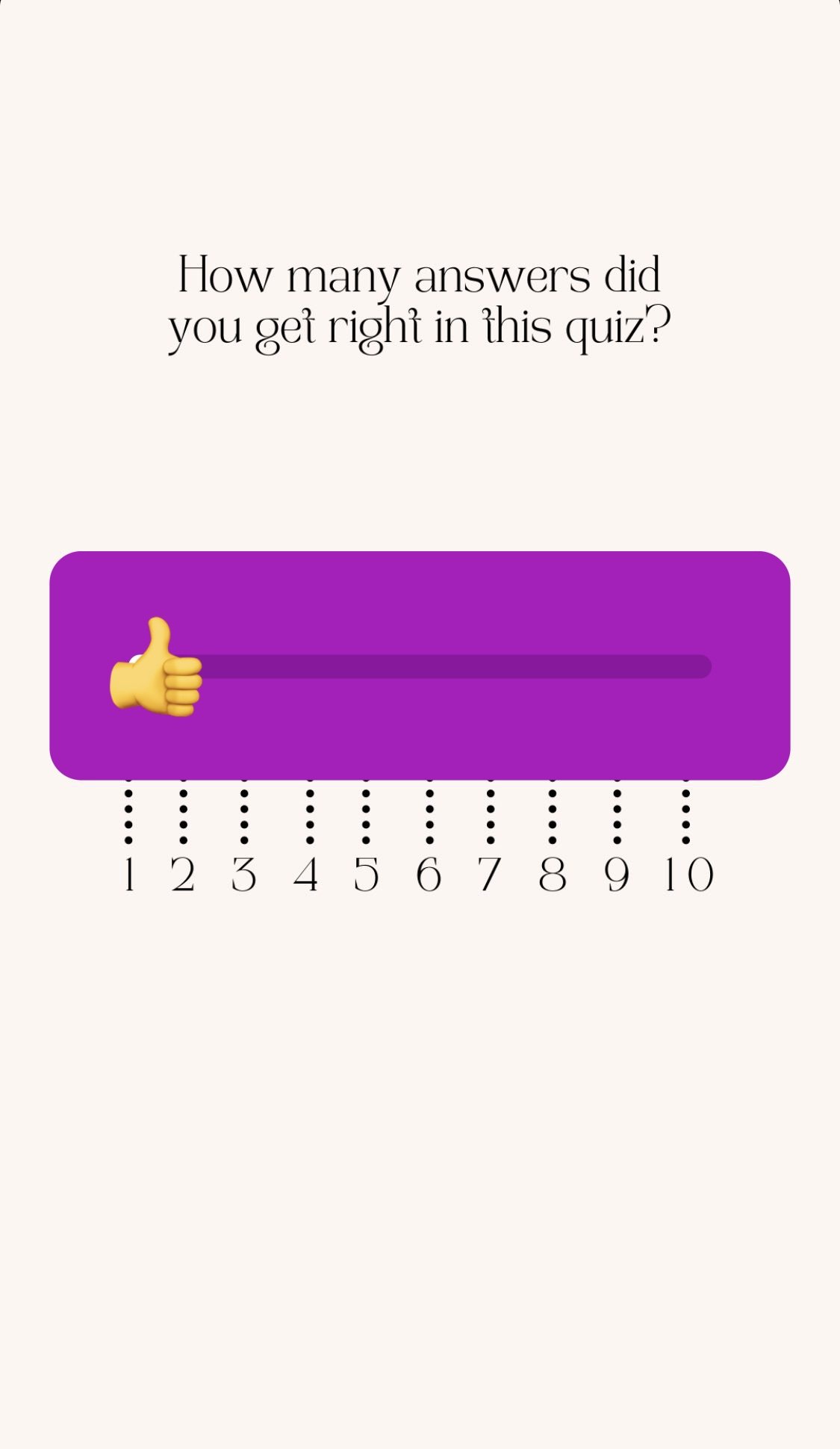Fun Ways to Use the Emoji Slider on Instagram
The emoji slider has been around for awhile now, but honestly, it just never gets old. We are here to give you a fresh take on how to include the emoji slider sticker on your next story.
The emoji slider is an awesome feature on Instagram! It's not a huge time or thought commitment, it's quick, easy, and attention grabbing enough to get me to slide just about every time. Of course we love the norm of asking a question, choosing an emoji, and see what your audience rates, but there are always new ways to look at features!
Let's slide into some creative ways to include this sticker in your stories -
Idea One
Preset answers are a great middle ground between emoji rating and the "question" sticker on Instagram stories. When you are still getting to know your audience and they are warming up to you, it can be difficult to evoke answers out of them using the question sticker. This is a great way to get around that!
Idea Two
Create your own scale! Emojis, moods, pictures, weather, opinions - really anything can be included when it comes revamping your scale.
Idea Three
Tie them into other features! You can use it to gage how well they did on your quizzes, how many yes or no's they got on your poll, and so much more. It's the perfect opportunity to tie in additional features and add variety.
Idea Four
Choose between more than two options! Polls are great and all, but sometimes you just have more than two options you want to compare! With the emoji slider, you can add in as many options as you can fit into the slider!
Idea Five
Emoji your heart out! It seems as though there is an emoji for just about everything now, so switch up the scale to multiple emoji options instead of just one!
Don't be afraid to think out of the (emoji slider) box! There are tons of ways to put your own creative spin on it; and hopefully, these ideas got your content-creation ideas flowing!
More content ideas and templates are just around the corner, join our membership to gain instant, exclusive access to more!