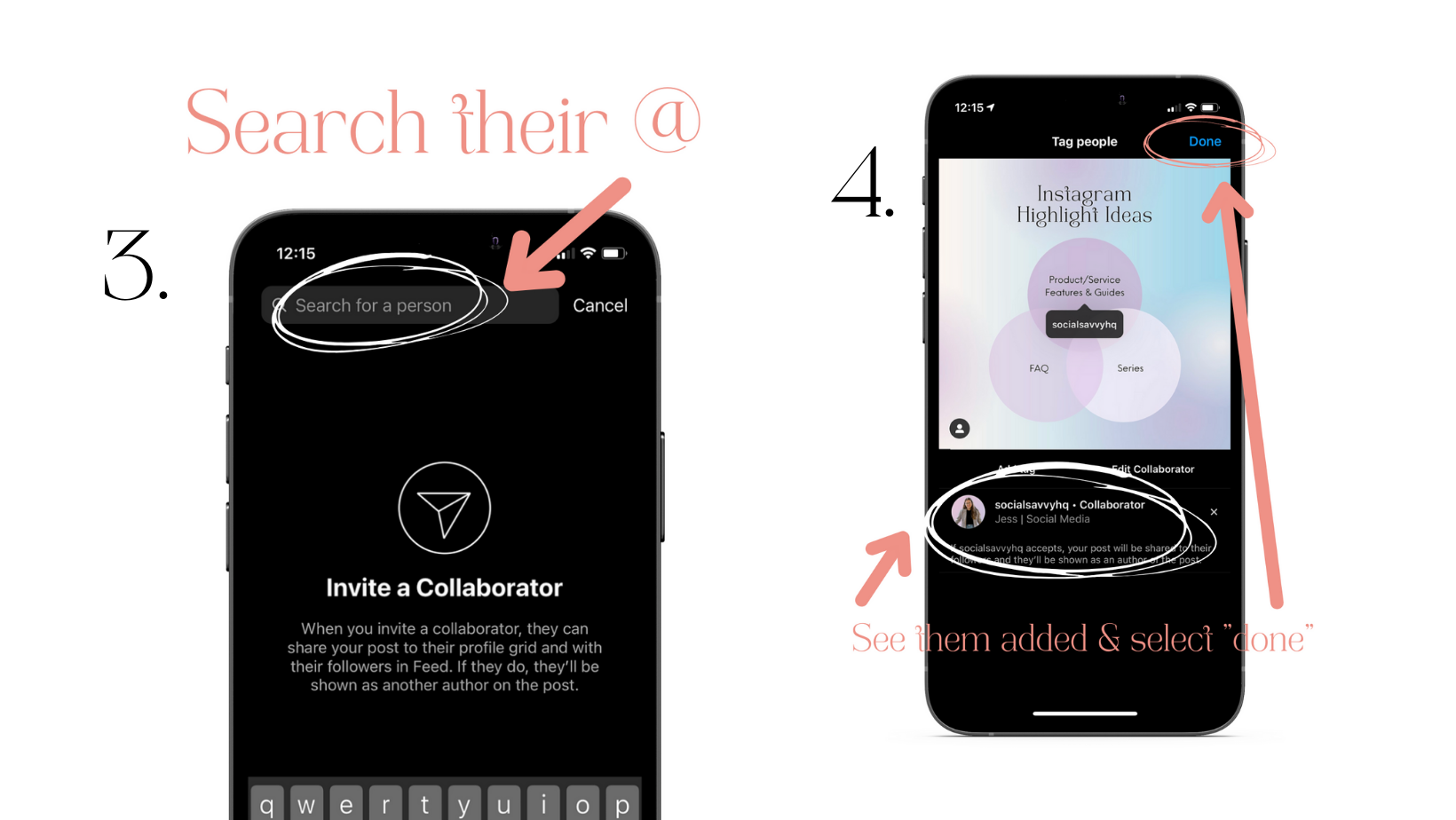How To Use Instagram's Collaboration Feature
Why is no one talking about Instagram’s Collab feature?
The first thing that comes to mind when I think of 'collaboration' is all the spam commenting, "DM us for a collab" on undoubtedly, every post. HOWEVER, collaborative posts are definitely not related to that, we promise! Collaborative posts are a somewhat new concept to Instagram and you've probably seen a few large brands really dive into the feature. We are here to state our case on why it's not just for these large brands, but for brands of any size, and you can use them in such fun ways! This article covers everything about collaborative posts - from what exactly are they, to how to actually post them, to some inspo on what to post!
Collaborative posts are a specific type of Instagram post where you can invite another account to post it with you. In other words, you and up to two other accounts can co-author a Reel, video, or post, shown on both of your pages. All authors will be shown on the account header, it shares to both your feeds and audiences, it will be on both profile grids, and the comments, likes, views, and analytics will all be the same.
Why are we collab-ing? Double the accounts, double the exposure! This is a great way to leverage both audiences, gain more of an organic reach, and increase engagement beyond your community. It's important to choose another account that also has the same murals, similar goals, and trust with their audience as you do so it will be mutually beneficial for both sides.
Sold on the idea but not sure how to post it? It's actually so simple! Once you have your graphic/photo/video chosen, craft a message together that will speak to BOTH audiences. After that, one of you can queue up the post how you normally would choose the option to "tag people," then it will bring up another option to "invite collaborator," you can search their name, choose the account, and you're done! From the invitee's side, they just need to accept the request when they get the notification, and it will post right away.
Here’s how to use Instagram’s Collab Feature:
Now that you know how to post, what in the heck are we posting? The possibilities are endless when it comes to collaborative posts! Honestly, not a lot of creators have taken advantage of collab posts yet, so there are so many new, unique options to explore as well. Of course, it can vary on who you are collab-ing with and what your industry is, but we created a general list of ideas to help you get started, and included some of our favorites as examples:
Giveaway or contest
Check this out!
Event - whether you are co-hosting an event, promoting one, or just simply attending, it would be a great option to share in a collab!
Do a "takeover"
Start a challenge
Team up for product promotion with a complimentary product.
Educational topic
You have to see this one!
Unboxing video - send each other your products.
Client Testimonials
Podcast Guests
Influencer & Brand Collab
We love this example!
Guest opinions for educational content
"This vs That" - share two sides of an opinion/idea on a subject
Interested in potentially collabing with us? DM us on Instagram!